 Now, this one is the must read first-hand knowledge base before you’re thinking on about handing down or selling your iPhone to someone else. Since as you’ve already knew it from my previous post here at PalmAddict; that the current iPhone first gen firmware’s normal restore and wipe procedures don’t fully delete user data from the iPhone.
Now, this one is the must read first-hand knowledge base before you’re thinking on about handing down or selling your iPhone to someone else. Since as you’ve already knew it from my previous post here at PalmAddict; that the current iPhone first gen firmware’s normal restore and wipe procedures don’t fully delete user data from the iPhone.That method function will only wipe data in similar fashion to the "Secure Empty Trash" function of Mac OS X, by which all data is deleted, unlinked, and then overwritten several times to make it irretrievable by even the savviest of recovery tools.
Even by using such method, your data still can be restored back by the new owner. Like reports that an Oregon State detective has been able to successfully retrieve personal data; including emails, photos and financial information; from a refurbished iPhone. (yikes!)
Looks like Apple has finally listened and respond to this security concerns to wipe out data in iPhone, Apple has taken the extra step and built a more secure data wipe function into the next version of the handset's software.
 The beta versions of iPhone Software v2.0 upcoming release will employ a more foolproof method of erasing all personal data and settings from an iPhone. As is the case with the existing version of iPhone software, the function will be accessible by selecting Settings > General > Reset > Erase All Contents and Settings.
The beta versions of iPhone Software v2.0 upcoming release will employ a more foolproof method of erasing all personal data and settings from an iPhone. As is the case with the existing version of iPhone software, the function will be accessible by selecting Settings > General > Reset > Erase All Contents and Settings.Even better, Apple also seriously wish to satisfy the needs of large companies and corporate users who own iPhone as well. The iPhone software 2.0 will also include among its many enterprise-ready features a function called "remote wipe" that was designed to protect data stored on iPhones by offering a means to remotely wipe them clear in the event that they are lost or stolen.
But what if the iPhone 2.0 firmware comes later after the release of iPhone 3G handset, where of course you and those people who are already lining-up in front of 5th Avenue Apple Store at NYC right now, are all eagerly can’t wait and grab the handset first before the firmware update available?
Some might don’t really care about the un-securely wiped off data with common function in iTunes, perhaps there aren’t much to be bragged about if the data inside only consist of gibberish chat log or lovey-duey SMS. But others might just feel paranoid, and wish to erase all of the tracks that could lead back to their personal & intimate life. ;-p
 So what can you do? Lucky for you, the author of the “iPhone Open Application Development” and an iPhone Forensics Manual for Law Enforcement: Jonathan Zdziarski; who has done most of the research on recovering ostensibly deleted data from refurbished or resold iPhones, has now published information on safely deleting information from iPhone, making them appropriate for resale.
So what can you do? Lucky for you, the author of the “iPhone Open Application Development” and an iPhone Forensics Manual for Law Enforcement: Jonathan Zdziarski; who has done most of the research on recovering ostensibly deleted data from refurbished or resold iPhones, has now published information on safely deleting information from iPhone, making them appropriate for resale.Zdziarski says: “What I will share, however, is the way in which I wipe my own devices before I resell them, which I believe the consumer has a right to do. Mind you, I make no guarantees about this and accept no responsibility for you hosing your iPhone. This is what works for me."
I know you’re excited to be able to erase your cookie crumbles you’ve left behind in your iPhone; but you should know what the iPhone security pundit Zdziarski has to say about his method above:
“The entire process takes a considerable amount of time - perhaps an hour or two if you get good at it. It’s not something anyone is going to be able to pull off if they hear sirens approaching, and so essentially this is only useful for legitimate consumers selling their devices. I’d also recommend wiping any devices you might happen to purchase, to prevent someone else’s incriminating evidence from haunting you should the device ever be examined.”
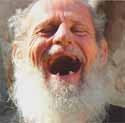 I know you’re all smiling and laughing after you learned that your data inside your old iPhone can be erased securely now, just don’t let it be a phony laugh because you don’t know zip-nothing of how to do it. If you’re still feeling clueless on how to do it, then you can watch the video demo below on how to erase personal data from the iPhone; courtesy from CNET Networks.
I know you’re all smiling and laughing after you learned that your data inside your old iPhone can be erased securely now, just don’t let it be a phony laugh because you don’t know zip-nothing of how to do it. If you’re still feeling clueless on how to do it, then you can watch the video demo below on how to erase personal data from the iPhone; courtesy from CNET Networks.Where CNET's Tom Merritt shows off three paths to iPhone data-cleanliness using iTunes for Mac and Windows. The first method is simple, but will likely leave a swatch of information behind. The second method is for the ultraparanoid with a lot of time on their hands, and the third method averages techniques to get the data coffers mostly spotless. Check it out.
Sources are from:
[blogged with my Treo 750v]

No comments:
Post a Comment