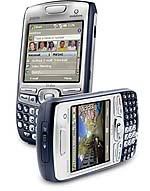The first bad thought.
But let’s go back first to the basic; if this is the first time you ever see Palm Foleo pictures, you’ll definetely going to say that it is just another 10” laptop with less capabilities. That’s what I’ve thought first too, why would I need a laptop that can only send/receive emails and browse the web? I can already do that with my Treo 750v, and it’s smaller in size plus fits inside my jeans pocket; I feels mobile with it. Funny on how I read that Jeff Hawkins was really excited about it, and how Palm was making a new category for it. These probably are the thoughts that filled bloggers mind who critized Foleo all over the web, and suprisingly add more spice to already over-cooked news on it.
The second good thought.
After some websites and blogger (including PalmAddict) were saying of this misfortune Palm Foleo again for the past few weeks, I pushed myself to looked at it once more. I’m beginning to understand the enthusiasm that Jeff had when he introduced Foleo for the first time at D Conference, the “first bad thought” I had once is beginning to fade away. If you read the Gizmodo review of Palm Foleo, you’ll probably drool over this device and wish it for Christmas/New Year’s eve gift like me. Weighting only at 2.5lbs, plus the picture of Jeff Hawkins holding it with only one hand, it’s very light to be carried everywhere you go. Palm also have announced the partnership with several 3rd-party software developers for making applications that were compatible with Foleo, must’ve felt like a whip when Palm cancelled it. Supposedly those applications are ready when Foleo released, who know perhaps we’ll like them the way we all like current applications that’re running on Palm OS (Treo 680). I can imagine how convenient it is to open up the Foleo (said it didn’t need to boot since it has instant-on & instant-off feature) and quickly access messages/emails or the applications, I’m definetely going to always use such device because the fast and easy to use can’t compete with the long boot of other laptops. A pioneer always mocked first at first, and we should give credits to those who’re bold enough to become one and give us a new shiny gadgets for New Year’s eve gift. ;-)
Happy New Year 2008 everybody, hope all of your good wishes come true!





+screenshot.gif)