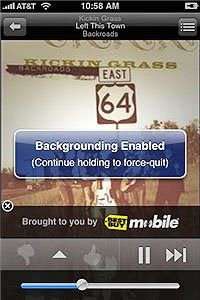 Sammy has already mentioned about this “Backgrounder” app before, here at PalmAddict. It’s basically leverage the iPhone OS v2.0 and brings multi-app support to the standard iPhone SpringBoard interface.
Sammy has already mentioned about this “Backgrounder” app before, here at PalmAddict. It’s basically leverage the iPhone OS v2.0 and brings multi-app support to the standard iPhone SpringBoard interface.Much later after Sammy post, I found the Backgrounder app as one of the most sought after app around the iPhone/iPod touch forums on the net. So I feel it’s imperative to talk about this app more, things that you need to know before jumping in and install Backgrounder on your newly bought iPhone 3G. ;-)
I’m using Erica Sadun’s review of the Backgrounder app, Erica is a well known editor at Ars Technica and also the author of the new iPhone Developer’s Cookbook. As always, I very much enjoy Erica’s blog that starts with: “The iPhone is a first-class Unix platform, and there's no technological reason Apple must insist on one application at a time. (The non-tech explanation is generally understood to be nonlethal suboxygenated cranial trauma induced by chronic undergarment waddage.)” ~LOL~
Before you eagerly download and install Backgrounder, Erica has pointed some drawbacks on using the app on your iPhone 2.0; here they are:
- First, and most obviously, you must use a jailbroken phone. Backgrounder is a Cydia app, and you cannot download it (unfortunately) from App store.
- Second, when using Backgrounder with Pandora, understand how the iPhone handles sounds. There are System sounds—basically alerts—which overlay any background sounds. Apps that stick to System audio will not interfere with Pandora playback.
- Third, be aware that Backgrounder is still young and developing. Don't expect a robust error-proof system. Use it for what it is and let its features grow over time.
Lastly, Erica gives some tips on how to use Backgrounder:
- You just press and hold the home key while running any application. After a few seconds, the Backgrounding Enabled pop-up appears. Release the home button and go about your business. Backgrounder automatically returns you to SpringBoard.
- To quit the background application, re-launch it from SpringBoard, then press and hold Home until the Backgrounding Disabled pop-up appears.
- To get Pandora to play in the background, do this: Launch the app, start the music playing, press Home until the message displays, and then release. It's really that simple.
[blogged with my Treo 750v]

No comments:
Post a Comment