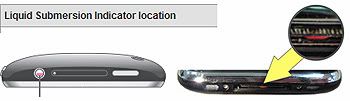
That is obvious, of course. Not to take your mobile device or smarpthone into bath or swim with you, who would do such thing? ;-p
Unless you put on a waterproof case to your precious iPhone or iPods, you might take them with you to dip into water so you can continue hear your favorite tunes or won't worry about missing an important call. But even so, you should read Apple's recent
technical note (via
ZDNet) that says the device's warranty or AppleCare Protection will not cover any water damage.
What's more, Apple has put an indicator technology inside just like in the MacBook line-ups so technicians can tell if the device has been submerged or not. Here are some parts of the technical note about the indicator:
The Liquid Submersion Indicator is triggered when liquid enters the iPhone or iPod. The indicator will turn red or pink when the device has been submerged in liquid.
You can tell if the Liquid Submersion Indicator has been triggered by looking directly down into the headphone jack. Either use a lighted magnifying glass, or angle the iPhone or iPod so light shines down into the headphone jack. At the base of the headphone jack, you should see what is normally a white or silver colored dot. Half of the dot becomes red (or a pinkish color) when the device has been submerged in liquid. iPhone 3G models also have a Liquid Submersion Indicator located on the bottom of the connector housing, just under the 30-pin dock connector. To view the indicator, use a lighted magnifying glass and hold the iPhone 3G so that you can view the center bottom of the dock connector housing. A full red dot will appear if the indicator has been triggered.
Go to the technical note page to see where the rest of those indicators are positioned at your iPods, so will you now have a second thought of bringing your iPhone/iPod to the bathroom to turn it into your own little karaoke box? ~LOL~
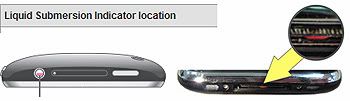 That is obvious, of course. Not to take your mobile device or smarpthone into bath or swim with you, who would do such thing? ;-p
That is obvious, of course. Not to take your mobile device or smarpthone into bath or swim with you, who would do such thing? ;-p
No comments:
Post a Comment