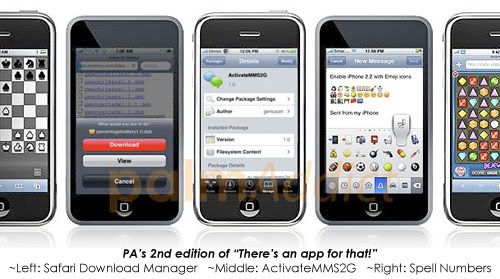
With more and more apps are flooding into the App Store every day, it's imposible to keep track each and every one of them. Especially since there are more crap apps in there, rather than the one that's really useful for your need. Apple is proud with the abundant of apps inside its App Store, and even came up with a slogan for it: "There's an app for that!"
So with those facts in mind, I'm gathering around three of those funny yet quite useful apps, because who knows perhaps they'll come in handy for you someday, and I'll periodically release another edition when I found some interesting apps. Have a great start of the weekend y'all, and hopefully these apps can cheer you guys up.
Safari Download Manager
Downloading large files is considered a common thing in today's digital era of HD (High Definition) movies and audios, music sometimes offered not only per one song but in albums, and sometimes you need to download a bulk of documents on the go, what can you do when you left your laptop behind?
This is when Steve Jobs' words really proven right: ”You know, one of our entrants into that category if you will is the iPhone, for browsing the Internet, and doing email and all the other things that a netbook lets you do. And being connected via the cellular network wherever you are, an iPhone is a pretty good solution for that, and it fits in your pocket."
That's right, you got your iPhone/iPod Touch in your pocket. It can help you to download those files you needed right away, but wait a sec, how do you do that exactly? Enter the Safari Download Manager (SDM), a $2 dollars worth app that helps you to manage your downloads on your iPhone. From finding the files in a website, to lets you continue browsing while the downloads keep moving, with the app you can download several files and put them in queue or download simultenously,.
The geniuses behind SDM are Dustin Howett and Youssef Francis, here's a quote from them:
"This extension brings a full download manager to Safari, complete with running and controlling multiple downloads, accessible via a new toolbar item. This is an improvement on other existing extensions that take over the currently displayed document to display status information, hindering your navigation. Safari Download Manager (SDM) allows you to continue browsing while downloads are taking place (and can even download in the background, as Safari will not exit if there are any pages loaded).
Users can configure filetypes to download and add their own extensions and mimetypes to the download list."
The SDM app will add a new tab at the bottom bar of the Safari, and once you start downloading, a badge will pops out to show you how many downloads are going. At the download tab, you can view your downloads and the progress bar, still in there you can cancel any downloads too.
Safari Download Manager app only available in Cydia App Store, Apple should've let this app in the official App Store, it's about time iPhone users make use the 3G connection don't you think?
* SDM screenshots are courtesy of ModMyI
ActivateMMS2G
Don't believe everything you heard from big companies, not even if it is Apple. Only a fool take everything they say for granted... ;-p
They say the iPhone Classic, you do remember this poor first gen iPhone with only EDGE connection, can't have MMS because of hardware limitation. Creating a wave of jealousy from the brave first adopters to those who have the iPhone 3G / 3G[S]. But is it? Or is that only another Apple's marketing strategy to lure people to buy the new iPhone? Either way, not everyone is jumping to buy a newer iPhone whenever Apple releases one, in fact there are people out there who still linger to their iPhone Classic.
So fear not, o' you brave souls, there's an app for that, to enable MMS in your iPhone Classic. ActivateMMS2G is can be considered as a hack app that will patch your iPhone 2G (EDGE) to allow it to receive and send MMS, the app can be found in Cydia. All thanks to the creative genius iSpazio who have made this happen, here's the detail on how to install the app (via iHackintosh):
- iPhone 2G OS 3.0 Jailbreaked with Cydia.
- Uninstall "asBattery" if you had installed previously.
Instructions to enable MMS on iPhone EDGE:
- Go to Cydia and download the package ActivateMMS2G available in the repository of iSpazio.
- Restart the iPhone.
- Next go to Settings > Messages and make sure MMS Messaging is ON. If it’s not, restart your iPhone one more time.
- Go into Settings> General> Network> Cellular Data Network, and add the MMS info for your carrier. You can check out their website or just call them and ask them.
* Note : Do not install the hack on Firmware 2.2.1 or view a black screen with the Apple logo and will have to restore. If you haven’t jailbreaked your iphone 2G with OS 3.0 yet then follow the easy steps Unlock/Jailbreak iPhone 2g OS 3.0 Using RedSn0w on Windows Mac.
Good luck!
PS: there's also a hack from iHackintosh on how to activate video camera in iPhone Classic (2G) and iPhone 3G using the iPhone OS 3.0 software, but looks like it's not easy as it look...
Spell Numbers (to activate Emoji)
According to a market data from Gfk Japan, the 32GB iPhone 3G was the most popular smartphone in Japan on July. Do you know why? I think I know why, it's probably got something to do with Emoji icon allowed in Japan's iPhone 3G. ~LOL~
Anyway, for you who don't know yet; Emoji is the Japanese term for the picture characters or emoticons used in Japanese wireless messages and webpages (taken from Wikipedia). Emoji is very popular in Japan especially among the teens, but apparently Emoji also become more and more popular world wide thanks to iPhone. However, there's a small tiny problem in using Emoji: it's not standardized yet. Each Emoji icons are different from one smartphone to another, and also not every wireless carriers allow Emoji. This is why Apple has stated that viewing Emoji picture characters on an iPhone requires iPhone OS 2.2 or later and a SoftBank SIM.
But thank goodness it was not the end of the world when Apple said that, like the saying goes like this: "there's a way if there's a will," there's an easy hack to enable Emoji in iPhone using a free app called Spell Numbers. But before the Emoji is activated in your iPhone, you need to activate the easter egg in Spell Numbers app first, here's the instruction complete with screenshots. Furthermore, the instruction says that Emoji on/off setting will still be around even if you delete the app.
There's a good news though for those who love Emoji icons; Apple and Google is joining hand in hand to propose an encoding for these emoji. But it looks like going to take some time before the proposal is finished, because so far there are 674 icons already and lots more to come. Read the proposal document (via What Japan Thinks) for more technical details.

No comments:
Post a Comment