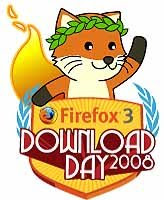 The latest app-buzz for the last week, is none other than the upgrade of Firefox into version 3. Where at the first day Firefox 3 available, Mozilla’s server was crippled due to the overwhelming download request that came from all over the world.
The latest app-buzz for the last week, is none other than the upgrade of Firefox into version 3. Where at the first day Firefox 3 available, Mozilla’s server was crippled due to the overwhelming download request that came from all over the world.Although Firefox isn’t the strongest player in web browser competition, it is still in the second place after Microsoft’s IE; and has more users than Opera (as seen on the pie-chart pic below) So what really makes Firefox so popular?
First of all must because Firefox is an open source & free web browser, making it viable on various OS platforms. Then when it comes to both aforementioned favorite words there, will comes security concerns along. How good, or how bad is this new Firefox 3 compared to its predecessor?
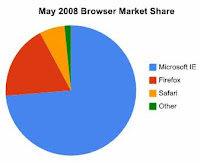 An upgraded version usually also mean upgraded security, Erik Larkin from PC World has found out that on the security front; Firefox 3 will now block sites known to spread malware, based on a Google blacklist, along with blocking phishing sites. It also supports Extended Validation certificates, so if you view a site that uses one to verify the site owner's identity, you'll know it: A large green button with the company's name will appear on the left side of the location bar.
An upgraded version usually also mean upgraded security, Erik Larkin from PC World has found out that on the security front; Firefox 3 will now block sites known to spread malware, based on a Google blacklist, along with blocking phishing sites. It also supports Extended Validation certificates, so if you view a site that uses one to verify the site owner's identity, you'll know it: A large green button with the company's name will appear on the left side of the location bar.Mozilla has kept its promise to make Firefox better inside than other competitors, with addressing on memory management; the Firefox 3 shows better at handling memory leakage now. This could seriously improve users personal experience when using the new version, especially on limited resource of UMPC or smaller-notebook that are in trend nowadays.
Are those new security measures make you sure to get Firefox 3 now? Another good arguments came from a defensive computing pundit; Michael Horowitz: “Don't install Firefox version 3. Not today. not for a while. Like all new software, Firefox 3 is best kept at arms length. Version 3 was a long time coming and, no doubt, features lots of new code. At the risk of repeating myself, all new software contains bugs and design flaws. Let the rest of the world debug it for you.”
 If you’re not into what’s going on the background, and prefer more to focus on what’s in front of you; then on the Firefox 3’s UI, you won’t be finding much differences from the previous Firefox 2. Many reviews have stated that Firefox 3 is more into users experience in everyday use, like the new “Awesome Bar” that can hasten the search of your last visited websites or downloaded files. IMHO this Awesome Bar works almost like Google’s Desktop search, or Vista’s Start menu search.
If you’re not into what’s going on the background, and prefer more to focus on what’s in front of you; then on the Firefox 3’s UI, you won’t be finding much differences from the previous Firefox 2. Many reviews have stated that Firefox 3 is more into users experience in everyday use, like the new “Awesome Bar” that can hasten the search of your last visited websites or downloaded files. IMHO this Awesome Bar works almost like Google’s Desktop search, or Vista’s Start menu search.But not everybody will appreciate new changes immediately, even with so many new features offered in Firefox 3; people are already talking about removing that Awesome Bar. Some say it’s annoying, other say it’s a refreshing new add-on, then again some say they want the o’same Firefox they’re familiar with. If you’re one of those kinda people, then you can try to remove the Awesome Bar with watching the video from CNet.
One thing that still remain as favorite for all Firefox users, is the availability of its many add-ons. Just like what Palm users love about their Palm OS based devices. Although right now, there haven’t been much of new add-ons that support Firefox version 3 yet; with more time there will be.
And for mobile users, Firefox proves to be more convenient. As you may also have read it on Sammy’s post here at PalmAddict, that refer to jkOnTheRun blog about using mobile Firefox 3. The portable version of Firefox 3 is offered by PortableApps, and also free.
 Portable Firefox 3 doesn’t mean you’re bringing the web browser inside your USB stick or memory card, but instead it only contains the settings and other configurations of your main Firefox 3 web browser installed in your computer. Neil McAllister from PCW Business Center has explicitly explained it in layman words:
Portable Firefox 3 doesn’t mean you’re bringing the web browser inside your USB stick or memory card, but instead it only contains the settings and other configurations of your main Firefox 3 web browser installed in your computer. Neil McAllister from PCW Business Center has explicitly explained it in layman words:”What the PortableApps crew does is modify open source applications, such as Firefox, so that they expect all of their associated configuration and data files to reside in the same place -- the portable drive that the software itself lives on. You plug in the drive, launch Firefox, and all of your options, bookmarks, and personal data is there, just the way you like it. Better still, when you quit the program and remove the drive, all of your personal data comes with you; none is left on the computer.”
Sure, mobility or in this case is portability; is indeed make our life easier and more fun. But it also has its security concern, just what Neil has thought of too. The only caveat: If you happen to lose the drive, the cookies and passwords stored on it can be a serious liability.
So how is it? Is this new Firefox 3 good enough for us? Enough to make non-Firefox users transform into one? But for you who already one of many Firefox users, you’ll definitely have made the switch right away.

No comments:
Post a Comment